Starlink Software Collection for Cygwin
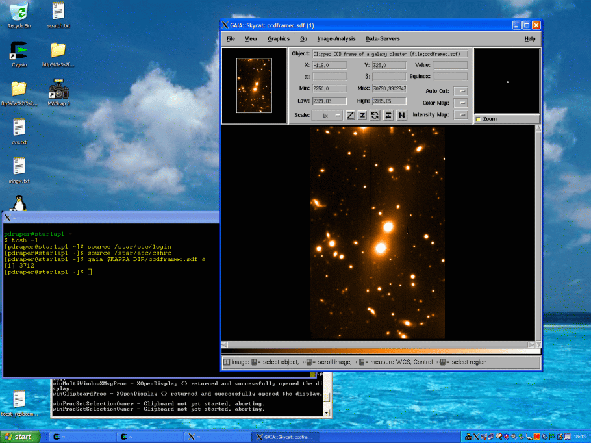
Introduction
This is a release of much of the Starlink Software Collection
to run under Microsoft Windows using the Cygwin environment.
Cygwin is a Linux-like environment that makes it much easier to port
UNIX programs to Windows, with the additional advantage that you also
get a Linux environment to work in. This makes it ideal for UNIX users
who need to also need to make use of Windows, but don't want the
associated problems of maintaining a dual boot system.
Installation
Before you can run the Starlink software under Windows you must install
Cygwin. There are instructions on how to do this, and where to find a
mirror site at the Cygwin home. Normally getting started just consists of
downloading and running the Cygwin "setup" program. The setup program
allows you to install packages and keep your system up to date, so
is well worth getting to know. Note that you should install the 32bit
version of Cygwin.
The minimum environment that you need to get started should consist of
the default set of packages offered by setup, plus the following (you
can download these after the default install by re-running the "setup"
program):
- tcsh
- xinit
- jpeg library (version 62 which is now obsolete)
- ncurses (version 8)
- cygrunsrv
The whole should take about 100Mb+. Once you've got this installed you'll
need to run the command:
cygserver-config
From the Cygwin terminal window. Just accept the various defaults and
re-start Windows. This part is necessary if you want to run {GAIA}.
Under later versions of Windows you will need to run this command
as an Administrator, usually just right-click on the Cygwin terminal
to choose this option.
Finally you need to download the actually binary release. This is
provided as a single gzip compressed tar file at Download.
The installed size is currently around 1.7Gb.
To unpack the gzipped tar ball just do:
cd /
tar zxvf $HOME/stardev_cygwin_20070227.tar.gz
assuming you have copied it into your Cygwin home directory, and then add
a softlink so that the software is found at "/star":
ln -s $HOME/star /star
Using the software
Just like for a Linux installation it's best if you actually use the
C-shell, rather than the Bourne shell, you'll also want to run an
Xserver most of the time, so try the following command:
startxwin.sh
Or select the XWin Server from the Start menu (later versions
of Cygwin only offer this option).
Which should start the X server and open an xterm (which should be
much more familiar to UNIX users). In the xterm type:
tcsh -l
source /star/etc/login
source /star/etc/cshrc
and you should be ready to go. Typing:
gaia &
Should give you a display like that shown above!
Once you're happy you'll probably want to arrange to use the tcsh as
your login shell, and create .login and .cshrc startup files, as normal
to perform the initialisations.
Known issues
-
The graphics applications (PAIRNDF, XREDUCE etc) in CCDPACK are
broken. To fix this unpack the file:
into the /star/bin directory (probably best to rm
the contents of the ccdpack directory first and make sure
you're not running any CCDPACK applications).
Known issues (old)
-
The partition that you install the SSC into should probably use NTFS.
I have seen permission problems for scripts on other types of
partition, during development (but haven't tried a "normal" install on
a non-NTFS partition). It is not known if the SSC works for any
Windows 9x flavour (but the NTFS issue rules these out anyway).
-
Windows may occasionally lock a file and refuse to let you overwrite
it, even though it has been apparently removed. The only work around
for this is to re-start Windows. This problem seem particularly bad
from ICL.
-
If you have installed Windows XP Service Pack 2, then you will need to
allow several programs to open various ports that are blocked by
default. By default Windows will make this clear when the access
occurs (and you should just respond by saying yes).
-
The AUTOASTROM package is not available under Cygwin,
so the new autoastrometry toolboxes of GAIA will not work.
|