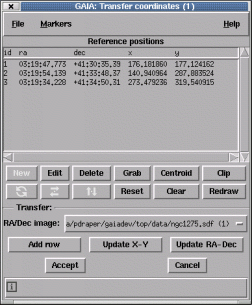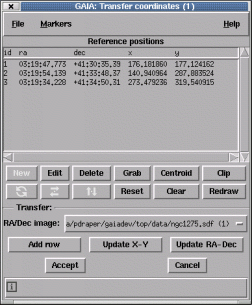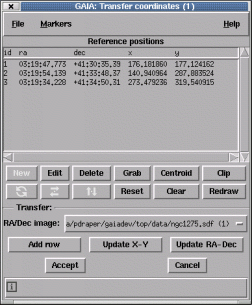Transfer reference positions between images
This window is designed for transferring reference positions from
one image to another. To use it you need to go through several stages:
- Display the reference image with RA/Dec calibration in a new window.
- Select it in the "RA/Dec image:" menu.
- Select the reference data in the table that you want to "update".
- Press "Update X-Y" and select an object on the image you want
to calibrate.
- Press "Update RA-Dec" and select the same object on the
reference image.
This should result in a entry which has accurate RA/Dec coordinates
and the associated X-Y position on your uncalibrated image. Now press
"Add-row" to generate a new blank entry, select it and repeat the
procedure. When you've added enough reference points press "Accept" to
transfer then into the originating toolbox, in which you can do the
actual calibration.