CCDPACK version 4
The main new features in CCDPACK version 4 are much improved interactive
graphical facilities for image display and registration, and the ability to
process data from mosaic cameras much more easily.
This picture shows the interactive image display task IDICURS displaying a
group of frames from the INT Wide Field Camera. The data files themselves
have not been resampled, but by use of a suitable AST file (constant for all
data from that instrument) the CCD alignment and non-linear distortions are
taken care of in the display. The image can be zoomed and scrolled, the
brightness adjusted, and points from associated position list files added
(optionally with automatic centroiding) and removed.
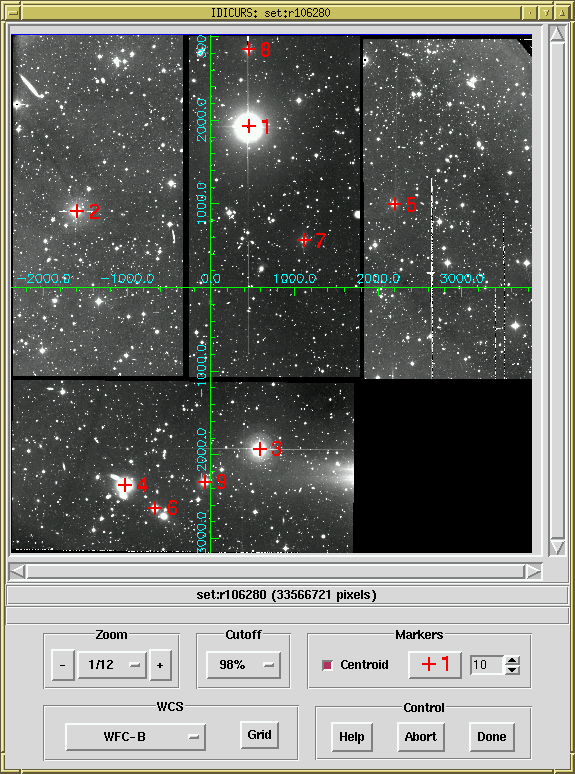
For interactive alignment of images, the PAIRNDF task is provided. It
first of all displays a chooser window which allows you to select two
images which have a region in common, like this:
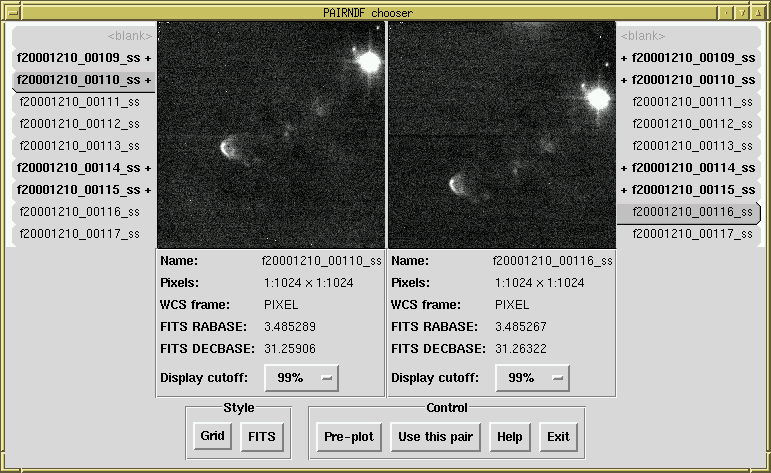
Selecting one of the tabs on the left or right brings up the corresponding
image so you can see the area it covers. Once you have a suitable pair, the
aligner window is shown:
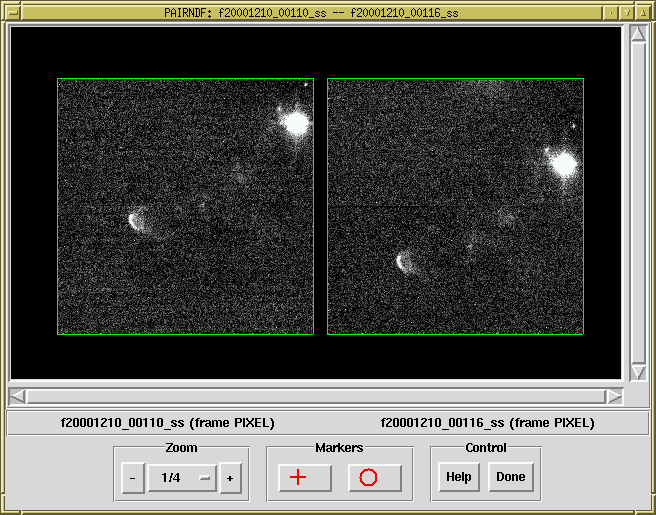
You can drag the images around with the mouse until they are aligned, and
then mark features in the overlap region. These are centroided on both images
when they are identified so you can check the same feature has been located in
each. Here is what it looks like when alignment of a pair is complete:
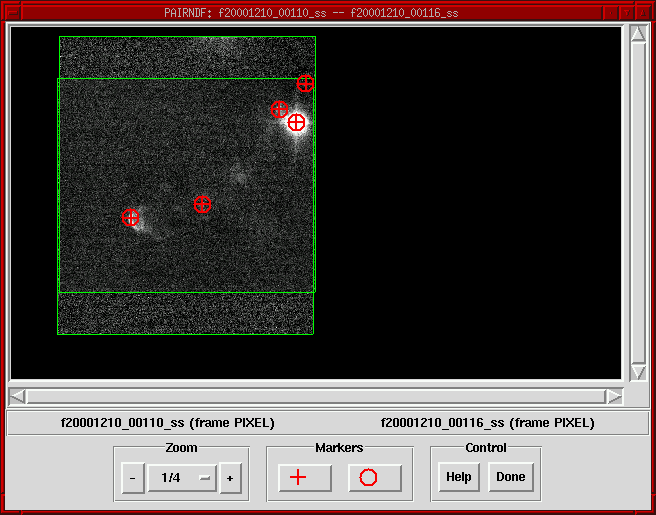
Like other CCDPACK tasks, PAIRNDF can be used just as well on sets of
images from one exposure of a mosaic camera. Here is what the aligner window
looks like ready to align a couple of such sets:
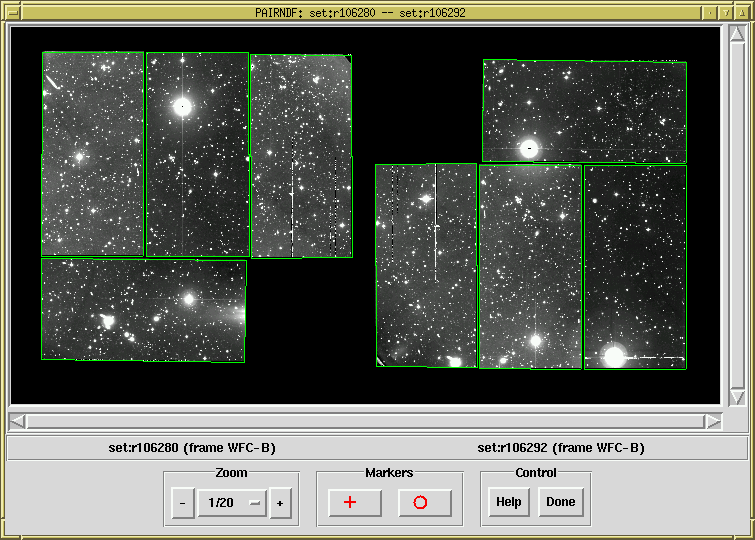
Once registration has been done the new task DRAWNDF can be used for
non-interactive display of the images in their aligned positions. The
outlines, the images themselves, or both can be drawn, with a selection of
annotations, aligned with previously displayed graphics if required. This
example shows the outlines of a set of frames plotted over the mosaic image
which was created from them:
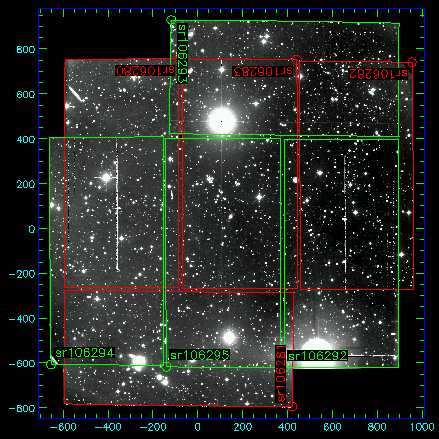
Written by Mark Taylor
|